Recently, I signed up for a GCash account and had it verified. I will be using the GCash Wallet to withdraw some online earnings from SKRILL. It is the most convenient withdrawal option for me since I don't have the required IDs needed to be able to withdraw the funds to a bank account. Withdrawing money from SKRILL to GCash is the easiest way and the funds are instantly deposited into your GCash Wallet.
===================================================================
===================================================================
When the funds are already in your GCash wallet you can cash it out or deposit it directly to your bank account using the GCash app without leaving your home or going personally to the bank. I tried searching for the app on the "App Store" of my IPad, I don't know why but it's not available in the results. I also don't have an android or iOS mobile phone, I really wanted to use it to be able to transfer funds conveniently from my GCash wallet to my bank account.
I thought, there could be another way, maybe I could download it to my laptop. After searching, I found out that you can download the GCash app to your PC or laptop and run it using an Android Emulator. There are several emulators you can use for this but I used the android emulator NOX App Player to successfully use and run GCash app on my laptop. Below are the steps on how you can run GCash app on your PC or laptop using NOX App Player Android Emulator.
===================================================================
===================================================================
1. Download FREE GCash APK for PC here. Don't open the file after complete download.
2. Download the NOX App Player here. After complete download, run and install it.
3. After complete installation of NOX App Player, launch it.
4. After completely launching the NOX App Player, drag the GCash APK file onto it. If there is anything that pops up on your taskbar with a message relating to the installation of GCash app, click on it, this will automatically install the GCash app on the NOX Player.
5. GCash App is now installed in the NOX App Player. Click on the GCash icon to open and use it.
===================================================================
===================================================================
If you want to make a transaction with GCash, just launch the NOX App Player and run or use the GCash app from it. Now, you can easily send money, pay bills and all the other convenient ways to do in the GCash app using your PC or laptop. I hope this post was helpful to you. If you got any other queries with regards to this topic, feel free to write it down in the comments box below.

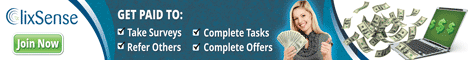
Very helpful info. Thanks for sharing!
ReplyDeleteADASDSD
ReplyDeletethe apk is no longer available do you have another link?
ReplyDeletethe apk is still available to-date. Instructions are helpful. Thanks.
ReplyDeletethank you!
ReplyDeleteIS IT WORKING?
ReplyDeleteIs it safe?
ReplyDeleteNOt working for me
ReplyDeleteThanks mate
ReplyDeletenot working
ReplyDeletenot working
ReplyDeleteIs it safe?
ReplyDeleteI was reading your article and wondered if you had considered creating an ebook on this subject. Your writing would sell it fast. You have a lot of writing talent. android-emulatoren.com
ReplyDeleteis it safe? hassomeone already tried this?
ReplyDelete5000
ReplyDeleteA YouTube to MP3 converter allows you to easily convert your favorite videos into audio files within seconds. It’s a simple and efficient way to save music, podcasts, or lectures in MP3 format. With this tool, you can enjoy your content offline anytime and anywhere. for more information visit https://youtubemp3converter.net/ph/
ReplyDelete