Here, I will show you how to delete unwanted recordings or performances on your Smule Guitar app. I have been hooked on to this app since the first time I downloaded it and I have tried and played a couple of songs. Some of my previous recordings were not that good when I have not yet truly mastered playing the songs. Once you keep playing it, you will realize how to do it properly and can come out with great recordings than the last one. My list is cluttered with previous recordings that I want to get rid of. I have looked and searched everywhere even on the FAQ page of its developer’s site but have not found any answers. So I tried exploring the app on my own and have figured out a way how to delete such unwanted recordings.
HERE'S HOW TO DO IT:
1. On your Guitar! App tap on the three lines icon on the upper left side of your device.
2. A couple of options will appear, tap on the very first option with your username you use in the app.
3. A list of all your saved recordings will appear, tap on the recording you wish to delete, tap on the first icon (the SHARE icon) a box with an arrow pointing upwards. Tap on the (PENCIL or edit icon).
4. Now, you’re on a page where you can edit everything about the recording, you can edit the description and the thumbnail art for the song, as well as its privacy. Below this you can see the “delete” button, Tap on the (DELETE) button then tap DONE.



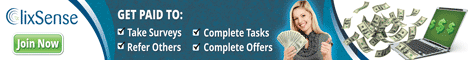
Free download link Download Smule app for PC Latest Version
ReplyDelete