If you have just downloaded or bought the “Letter Quiz” app, you can find the default letter recognition and tracing game is only on the uppercase letters. You will never know that it also features the lowercase letters. Where is the lowercase part? Where can you find it? How do you make it appear?
Well, I have encountered the same thing when I first used the app with my child. I thought it is only all on the uppercase letters. Then one day, my 5-year-old niece played on my kid’s iPad and enjoyed using the “Letter Quiz” app especially the tracing part. When she returned the iPad and it was my daughter’s turn to play and study on the “Letter Quiz” app, I noticed that the tracing & recognition part was all on the lowercase letters.
How did this happen? Where is the Uppercase part now? I have tried exploring the app to get back the Uppercase part after using the lowercase part but could not find it. I asked my niece how did she do it? But she can’t tell me exactly how this part appeared, until one day I learned and discovered it out for myself. Now, I would like to share it with you.
Here is how you can find and make the (LOWERCASE) part appear:
* On UPPERCASE letter tracing, after tracing all the letters to the end. Tap on each letter and you can see a blast effect. Your child can have fun by blasting all the letters. After blasting all the letters you can also tap and play on the firecrackers at the bottom to display fireworks effect while waiting for the music to end. You can choose to tap each letter or just leave them as they are, then you can blast one letter when the music ends to make this message appear (GREAT JOB! PLAY AGAIN IN LOWERCASE). Tap on it and the tracing and recognition game now appears in LOWERCASE mode.
* You must wait for the music to end and tap on the message. Don't tap the (HOME) icon without finishing the music or the lowercase part will not take effect.
Now, your child can play and learn in both uppercase and lowercase letters. I hope you have found this post helpful!


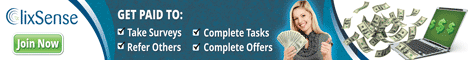
No comments:
Post a Comment