Many of us love watching videos on YouTube and we all have our favourite videos or songs that we love to watch and hear over and over again. How great if we can easily save these videos on our iOS devices and later on our computers and laptops for watching and listening anytime freely and smoothly offline.
Well, right here I will show you how to easily download any youtube video to your camera roll for FREE. This works 100% and you don’t need to wait long minutes for your download to finish, in a second you can easily download then save and enjoy the videos on the camera roll of your iOS devices, for easy copying and transfer to PC and laptops later on
First off, you need to download the FREE “ Puffin Browser" and “Dropbox" apps from the app store. Why do we need to use the puffin browser? Puffin Browser is a flash browser and you need flash in order for the download on the download website to work. You can’t do this on Safari Browser from your iPad or any iOS devices. Now, you can start downloading youtube videos to your camera roll.
===================================================================
===================================================================
Here’s how to do it:
1. Open the “Puffin Browser” then go to youtube.com, choose any video you like to be saved to your camera roll.
2. Copy-paste the link of the video on your browser. Then go to this site , paste the link in the box (as seen in the picture below) and hit DOWNLOAD.
2. Copy-paste the link of the video on your browser. Then go to this site , paste the link in the box (as seen in the picture below) and hit DOWNLOAD.
4. Several download options appear, choose “dropbox”, a message pops up below saying that your file has started downloading.
5. Go to your dropbox app, on “files” icon, tap “apps” then “puffinbrowser”. Your video has been downloaded in a second. Tap on the video, tap on the (SHARE icon), the box with an arrow pointing upwards. Tap on (SAVE VIDEO), your file starts exporting, wait for it to finish exporting.
6. After exporting, a message appears that your video has been saved. Go to your camera roll and check your video there.
Simple and easy. Now you can copy and transfer these videos easily into your computer and laptop so it won't accumulate space on your device. Enjoy more of your favorite songs videos for later offline listening and viewing.





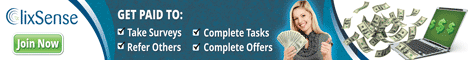
No comments:
Post a Comment